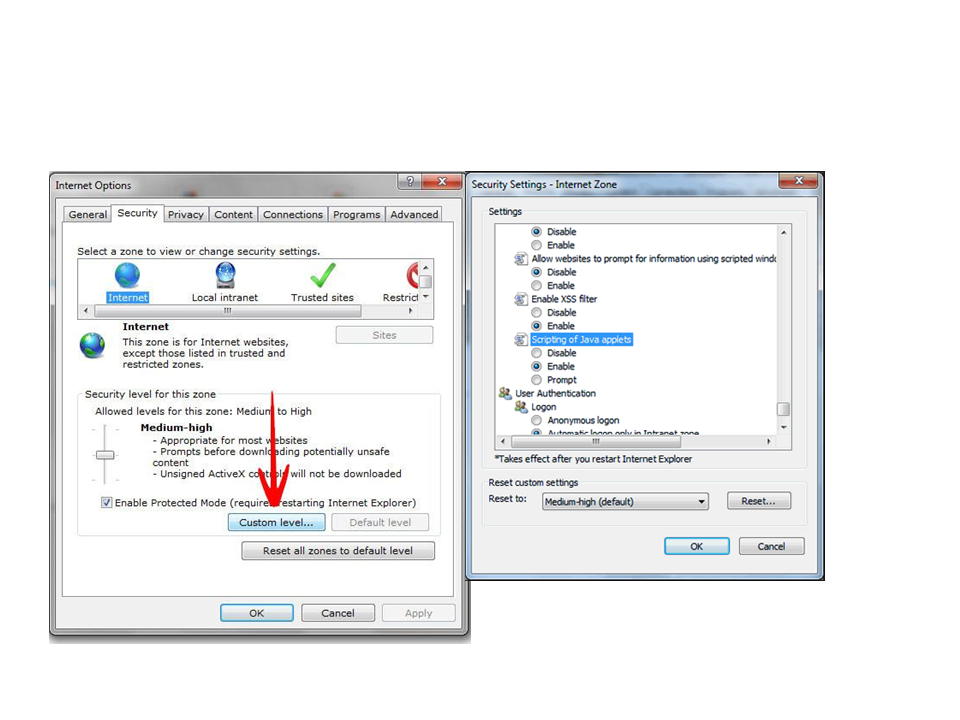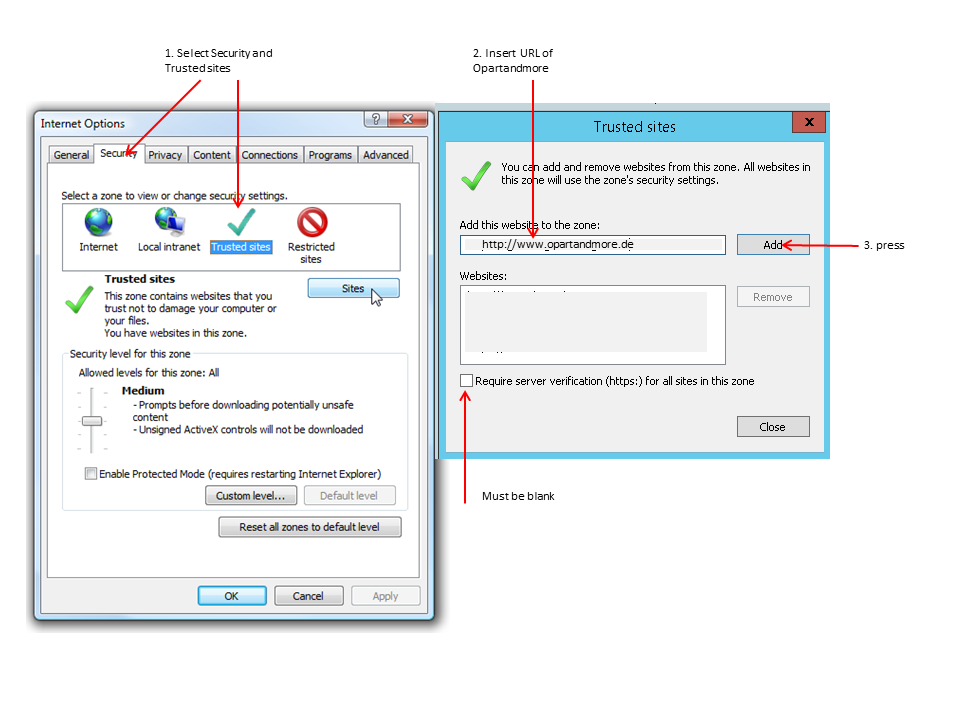Requirements for running JAVA-Animations (JAVA-Applets) with Opartandmore
The animations on this website are programmed as JAVA-Applets. For
their activation it is required to install a runtime environment (JRE) for
JAVA in your browser as Add-On or Plug-In.
JAVA can be downloaded by Oracle: JAVA
Download
Due to some security problems using JAVA it has to be installed in
some newer versions of browsers in compliance with rules, which have
to be fixed in the system control. Otherwise JAVA-Applets cannot be
activated.
Some producers of browsers do not allow the execution of JAVA applets any longer.
References by Oracle for adjustment in System Control for Windows:
Adjustment
in System Control
For different browsers you will find the following references:
References
for different Browsers
While using Internet Explorer with white pages instead of running
applets indicates that the interoptions are not set correctly. Since
2018 the Internet Explorer needs the following adjustments for running
Java applets:
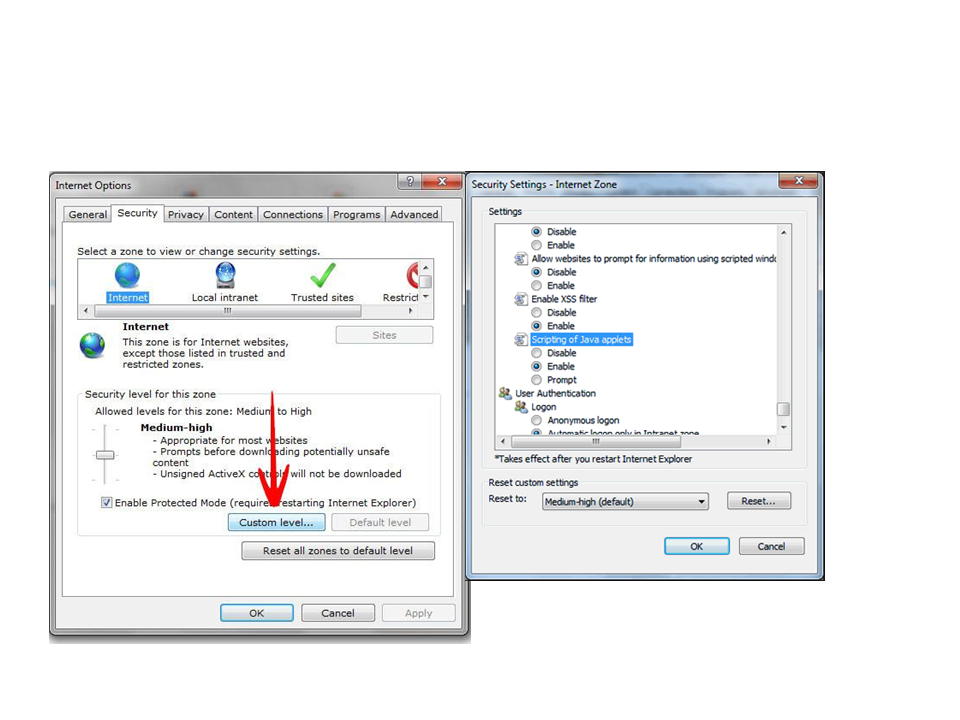
Since 2018 the Internet Explorer additionaly needs an adjustment within trusted sites which are part of the internet options:
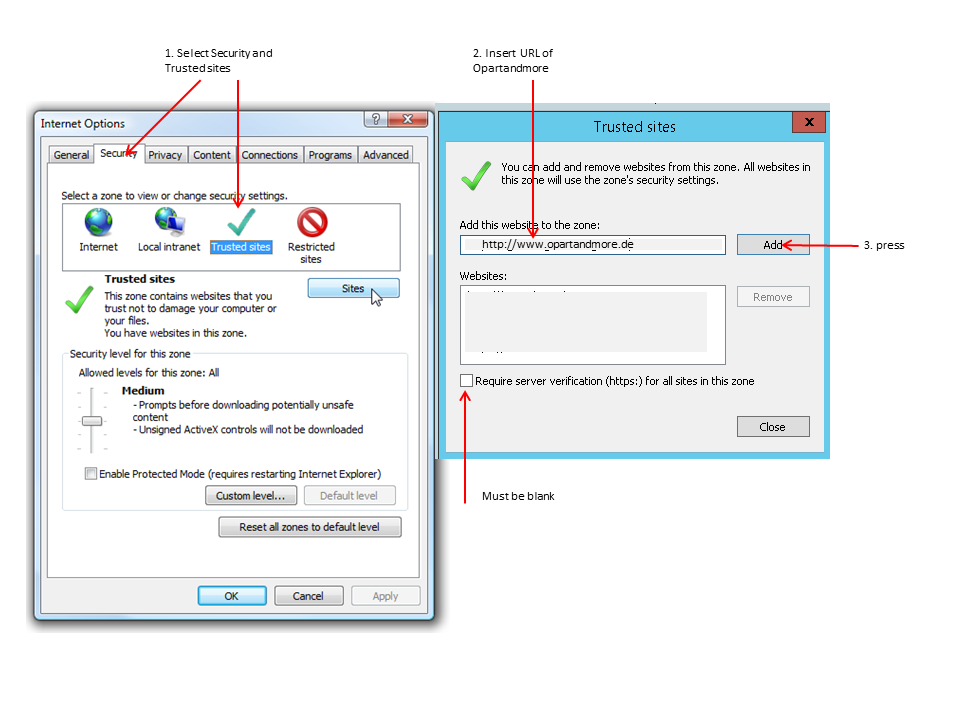
For all types of browsers you have to adjust the JAVA Control Panel because it is not possible to acquire certifcates for JAVA-Applets on this
website. Therefore since Java version 7 you have to adjust the security
level at "High" in the JAVA Control Panel and to add
"http://www.opartandmore.de" at the Exception Site List. Otherwise the
browser would not accept running the applet:
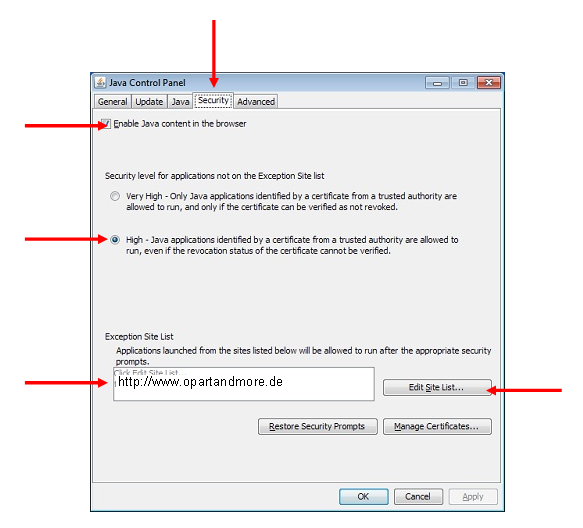
The JAVA-Applets on this website do not
contain malicious code. They should be executed without
problems.
When several Java versions are installed or when JavaFX is installed the Firefox-Browser will not start Java-Applets .