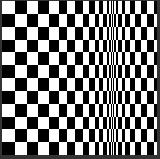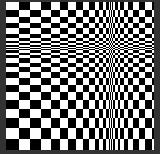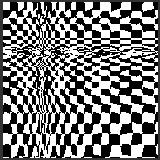Initial Picture
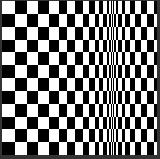 |
Based on the square of the left upper corner all other squares, which
are distorted, are online computed and stored in a bidirectional list.
The drumlike distortion of the first row is computed by the following formular:
squarewidth*SQRT( SIN( distance_from_gap / drumdiameter
) )
All other squares are copied from the bidirectional list and placed into
according positions. The mentioned formula produces a quite good distortion
which can be compared with the original picture. For any modifications
of the initial picture (for example by shifting the vertical gap or adding
a second gap) the dynamic list is newly computated via the upper formula. |
shifting the gap
  |
By drag&drop or clicking at positions near by the upper edge of
the picture the gap can be moved horizontically. There are positions of
the gap near by the edge of the picture where the gap will jump back to
the initial position. |
second gap
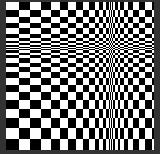 |
If you click at positions near by the right edge of the picture you
can generate a second, horizontal gap. This gap may be shifted by drag&drop
in the same way as the vertical gap. When reaching certain positions at
the upper or lower edge of the picture the second gap will be automatically
removed. By drag&drop in the crosspoint of both gaps you may shift
both gaps simultanously. Clicking the gaps will produce a fast picture
sequence (< 1 s) which contains a wavelike distortion of the whole
picture. |
faults
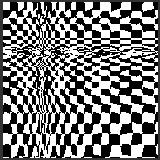 |
If you remove the mouse out of the picture a short picture is generated
which shows faults. Afterwards an automatical sequence is called , which
is enabled for some minutes. You may shorten this automatical sequence
by placing the mouse into the focus of the picture. Then this sequence
will stop in about 30 s. |
examples for the automatic sequence
 
  |
The automatic sequences show different distortions with circular functions
which are presented in a movie like sequence.Several parameters are controlled
by chance:
arch of surface (kind, strength, backward or forward)
direction point, distance
strength of arch
pace of movement
|
black squares
 
 |
By pressing black squares with the mouse (without moving!) you may
change the order of squares. Depending on the position of the mouse (left
side, centre or right side of the picture) pressing will result in different
modifications, which will immediately stop, when you move your mouse or
finish the press-operation. |
white squares
 
  |
By hiting or pressing white squares colored variations are generated
by chance. These variations remain stable for the automatic sequence, when
leaving the focus of the picture with your mouse. |