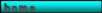| The original motif of Blaze 4 is generated at start by
calculated quadrangles. These quadrangles rotate and stretch. The
movement of rotationes may result in a perspective view for your eyes.
Mouse clicks will influence the colours of the picture so that the
impression of perspective will grow. By repeated clicks up to 5
different types of colour presentations are generated. Some types react
on mouse movement by rapid colour change. After exit of the image new structures of quadrangles become constructed. Then after reentry into the image the structure becomes fixed and begins slowely to rotate like a clockwork. With repeatedly clicks you may rebuild the original motif. With some skill you may shift the small red circle by drag&drop. Then the whole structure will rearrange around the new centre. In a sligthly different version this animation was presented in 2005 at the exhibition International Digital Art Festival -, Pixxelpoint in Nova Gorica, Slovenia as an interactive workpiece. |
|
|
|
The
motif of Uneasy Centre is
presented as a stereoscopic picture which can be seen perspectivly when
crossing your eyes. But be careful of headaches and other eye problems! An automatic process begins immidiately after generation of the image. The process shows movements of the circular structures which can be viewed threedimensionaly. The right part of the image contains picture elements which are slightly dislocated in a way that they represent the view from a perspective some centimeters distant from the screen. With mouse clicks you may change colours. Movements can be influenced by your mouse position. |
Turn |
The work shows a stereoscopic antimated image based on
the artwork Turn of Bridget
Riley. The perspective view is achieved by crossing the eyes and
fiixing them at the yellow fixed points. The two yellow fixed points
should be overlayed to one single point. The left part of the image represents the
original picture of Turn, which is produced by mathematical algorithms.
Clicks into the image lead to colours ans may influence the third
dimension The left part of the animation contains a presentation
without influencing the third dimension. Only the right part contains
the information for building the third dimension by the eyes and the
mind. |
White
Discs 2  |
After activating the animation the motif of White Discs
2 is shown, which is generated by mathmatical algorithms. When you
click into the circles a sort of pinball game is started where you may
play with up to 10 balls simultaneously. You may see the results of the
game in the status line of your browser, which should be activated by
your preferences. Clicks on the background will change colours.
The game is tillt when you exit the mouse outside the image or try to
generate more than 10 balls. When you get outside of the image
border an animation with star system like rotations is shown. It is
immediately stoped after reentering. After a fixed intervall of time the game ends by
mutating the residual balls into a bacteria like animation. |
Where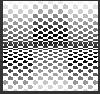 |
Limited by the screen pixels the motiv Where is
generated by an algorithm. Clicks on ellipses creates oscillations.
Clicks in the background leads to new colours. Dependend on your mouse
position you may switch between the structure of ellipses an
quadrangles by repeated clicks.
The oscillations are teminated when
you exit the image. The central downthrow can be shifted by
drag&drop operation with your mouse. |
Movement in Squares 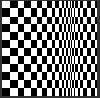 |
The
animation Movement in Squares
is started by mouse interaction only. Exiting the picture frame with
the mouse pointer will start some automaticayly running
animations which can only be interrupted by another mouse interaction
at special phase points. These phase points are indicated in the status
line of your browser which should be activated by you. The interrupt is
then initiated by a mouse click.
A mouse click near the upper or right picture frame
will change the downthrow of the image. The one up to two downthrows
may also by manipulated by drag&drop mouse operations near these
frames. Clicking or pressing in white quadrangles will change colours.
Pressing into black quadrangles (without any mouse movement) will
result in exchange of quadrangles. The type of exchange depends on the
acutal cursor position. , The structure and the positions of the quadrangles in
Movement in Squares is computed by an algorithm. |
Shiver 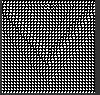 |
After start the by an algorithm generated image of Shiver is fixed and without any movement. Clicks into the image will dynamically change colours. A coloured centre will follow the mouse cursor. A mouse cursor position outside the image will initialize a
ahort and automatic performance which cannot be interrupted. The first
phase of thie sequence consists of fast overlapping of triangles.
Afterwards the whole structure of the image is shifted downwards.
Single columns get now fixed whereby the original structure which will
destroyed. The first and last row of triangles are clickable during the shift phase. By clicks fixed columns can be reactivated or switched in their moving sense. |
General Program Information
| Runtime Conditions::
CPU with more than 233 MHz complete activation of JAVA and JAVA SCRIPT in the preferences of the browser (the most applets are running with JVM 1.1; better JVM 1.4) Applets are tested with: Mozilla: 1.713 Microsoft: 6.0.2900 Best screen resolution: 800 x 600 pixel |
| Hints for Error Detection: The image screen remains grey or white: Reason: Bad internet connection to your webserver or wrong Java Virtual Machine or insufficient JVM-Plug-In. If necessary change preferences in your browser or load a new JVM-Plug-In form SUN. With Netscape: press RELOAD-Button witk pressed SHIFT-Button. With Internet Explorer:press RELOAD-Button with pressed CONTROL/STRG-Button Interruption of fixation of the animation: Reason: Wrong Java Virtual Machine. With Opera: some image functions involve runtimne errors. With WINDOWS2000: Scheduling of operating systemim may produce unbalanced picture sequences The animation does not start: With IE6 you have to activate control elements. |
| The most animations contain sensitive
areas which can be manipulated by mouse interaction: The right mouse button is not used. Mouse operations like click, press or drag&drop depond on the animation and on the sensitive zone. Those zones are not always marked. |
| Cursor positions outside the frame introduce auotmatic
sequences:. Reentry into the frame may lead to changed mouse operations and functions or may implicate prolonging or shortening of the automatic performance depending of the used animation. |