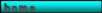Interferences among Pictures, Interactive Graphics and Waves
Picture Information and Description of Animations
to activate an animation click into a picture
| new: April 2015 Swarm II 2015 - HTML5
|
Simulation of the behaviour of flocks with virtual animated beings. Up to 2.000 virtual beings accomplish movements on the basis of a simple set of rules for swarms, and establish structures of swarms and partial swarms. The interference among these beings generates patterns which can be seen as mathematical or technical art. The movements of those individuals are not only monitored from the point of view of a scientist concerning flocks but also from the sight of a viewer who likes to watch animations. The different ways of representing can be achieved by program controls and mouse movements. Version 2 comtains more program controls for the generation of flocks. You may find an explanation in German of the swarm behaviour and the program controls: Description Flock II |
|||
 2011 HTML5
 2011 HTML5
|
Pictures of some websites were used as a base for constructing the animations. Authorities are listed at the bottom of this page. |
|||
|
||||
Diffuse |
 

  In Diffus 2 Photos become overlayed. By mouse clicks different filters are activated, which will reult in different types of overlaying and colour filtering. Depending on the position of the mouse in the mount outside of the picture some picture elements become diffused. After you leave the window frame the background picture becomes permanently moved to the left side. |
|||
| Wackelbild |


Wackelbild will show two different slightly shifted photos, which are quickly changed in the browser like a gif-picture. By mouse interaction some more effects may be activated. |
|||
Ghost |
 
 
   In Ghost you will enjoy with 2 photos which will overlap. After selection a photo from the picture catalog and pressing the <START>-Button only one photo will be shown at first. Moving across thos photo will indicate black areas which will become the overlay area for the next photo. The next photo is integrated after a mouse click. When the overly process is complete the 2nd photo will be permanently moved to the left side. The 2nd photo can be further alienated by mouse movements and clicks. The sequence of overlaying 2 photos can be stopped by leaving the window. Afterwards new black areas may be selected again and with a further click a new overlay process will start. |
|||
| Hall of Mirrors |
 
   A photo will be increasingly distorted by black stripes. When you position the cursor into the white window the black stripes will be filled with some parts of the original photo. The cursor position will also influence the starting point of black stripes. A click into the white window will introduce a sort of small mirrors in a cyclic way. These mirrors will be moved horizontically so that you get the impression of a moving background or when faces are part of the photo contortions may appear. A lot of different optical illusion can be created. The effect of mirrors can be terminated by leaving the white window with the cursor. |
Information
about photos
For the contents of linked websites no
responsibility is taken.
| Pictures from the
following websites were used for constructing the
animations and special data structures: |
in Ants amd more |
The photo "Die Seherin" was taken in Schlosspark Rheydt on "kunstweg niers". The sculpture was produced by Thomas Jentgens, 2002. |
Die Seherin |
The photos "Holbox Parade" and "Television Tower" are from H.-J. Loh. |
Holbox Parade Television Tower |
| The photo "Marinus" are
from the Website Time
Tales |
Marinus |
| All other photos are taken from own archives. |
General Program Information
| Program
Conditions: PC more than 1 GHz: With "The Invincible" and "Music non Stop" more than 3 Ghz should be available. Complete activation of JAVA and JAVA SCRIPT in your browser ist necessary. Best Resolution: 800 x 600 Pixel Older browser versiona may result in wrong colors and may result in program termination. |
| Possible Errors: The canvas remains white or gray: Possible reasons: Communication interruption with the webserver or wrong Java Virtual Machine. With Netscape: click RELOAD-Button with pressed <SHIFT>. With Internet Explorer:click RELOAD-Button with pressed <CONTROL/STRG> Interruption or stills during application: Reason: Wrong Java Virtual Machine. |