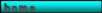click a picture
| Series with
transparent colors Clavilux |
|
||||||||||||||||||
|
|
|
||||||||||||||||||
Animation
of
an atom: Neon 20 Isotope. The following
symbols are used:
|
|||||||||||||||||||
Shambhala
 |
Shambhala the symbol for the Great Eastern Sun after Choegyam Trungpa Rinpoche.
|
||||||||||||||||||
Coarse
Pattern  |
The shape of a sphere is shown by
small triangles. The triangles and colours are permanently changing. more...  |
||||||||||||||||||
Look Through
 |
Starting the animation will lead to
a moving stereo picture with a system of lenses and triangels. But be careful of headaches and other eye
problems! |
||||||||||||||||||
| Spot
Series Spot  |
Spot Series II
more..... |
||||||||||||||||||
Crystal Flowers  |
Longer
pressing of the mouse on
the picture will produce after several seconds a new "crystal
flower" beginning with the stalk. Leaving the picture enables complete
stereo effects. This process may be repeated until the bouquet
is ready. When you can manage view the picture sequences in a stereographic way by crossing your eyes. Then you will see a spatial bunch of "crystal flowers" moving in the wind. But be careful of headaches and other eye
problems! |
||||||||||||||||||
| Series with Circles Spheres  Correction at 06/11/2007 Upside Down  |
Longer
pressing of the mouse on Spheres
forces the generation of new spheres which are accompanied
by stereographic adjusted rays or triangles. Short pressing will
result in incomplete spheres which will dissamble later on. When you can manage view the picture sequences in a stereographic way by crossing your eyes . Then you will get new three dimensional impressions. Horizontal movements are viewed as spatial movements with crossed eyes. But be careful of headaches and other eye problems! |
||||||||||||||||||
| Calling Upside Down will
result
in a slow motion
sequence. You may influence this sequence by
mouse clicks, exiting the picture and moving the mouse. When you can manage view the picture sequences in a stereographic way by crossing your eyes. Then you will get new three dimensional impressions. But be careful of headaches and other eye problems! more...  |
General Program Information
| Program conditions:
For running the pictures
you have to enable JAVA and JAVA SCRIPT. The most
applets run also with JVM 1.1 but JVM 1.5 is suggested. The processor
of your PC should have 233 MHz at minimum. "Transparency" and
"Spot-Series" sould be used
with more than 1 Ghz. The applets are tested
with Mozilla 1.6. |
| The most pictures
contain sensitive areas, which will
react on mouse operations: Only the left mouse button is enabled. The supported mouse operations like click, drag or press are depending on the kind of area and of the picture. |
| Pay attention
when leaving the focus
of the picture with the mouse. With some pictures in this case an automatic process will start and change the contents of the picture. During this phase some mouse operations are out of function or could result in prolonging or shortening the automatic process. |