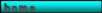Squares 2009
|
    Black&white photos are covered with concentric translucent Squares. After establishing the picture you may modify the square figures by mouse clicks and moving the mouse outside the window. The capacity of the PC should be greater than 2 GHz. |
||||

 In Transformations you will find different pixel operations with the selected picture. They depend on mouse positions and vary from time to time. Mouse clicks and mouse positions outside the window will generate further variants. |
|||||
|
Series with Pattern and Patches
Blurred Pattern Patchwork |
Pictures will be
alienated by mouse movements and mouse clicks. Moving
the mouse on the picture will produce raster elements
for similiar colors.
|
||||
|
Distorted |

  

In Distorted elements from cubism are used. Photos are figured by squares and rectangles, which become displayed in 8 phases. By positoning the mouse in the upper or lower part of the window 2 different figurations are displayed. Positioning the mouse into the photo will result in black&white, positioning the mouse outside of the photo then colors are used. Mouse clicks will limit the size of squares. |
||||
Lions |

 The idea for this work Lions resulted from viewing the picture "Lions, Attention Please" by Paul Klee, 1923.155 in the Museum K20 in Dusseldorf. After selecting a picture from the catalog some black and white parts of the original photo are applied on a colored background. The background itself modifys. The black and white parts of the picture are changing in a slow going cycle. Horizontical shifting of the mouse will influence the white and black parts of the picture. Exiting the cursor across the lower or upper white window frame will fix the the selection (but not the cycle) and also remove the black lines which were taken frome the original painting of Klee. The background colors may then be seen clearer. |
||||
Series with Lines Lined  2003 Impulses  2004 TV-Picture  2005 |
Pictures will be
lined with black stripes.
|
||||
| Diamonds
|

  A black&white photo is build up behind a black diamond. The diamond consists of line elements which are moving before the photo. The starting position of those line elements remember on the picture Crest of Bridget Riley. If you click into the photo the line elements are changed and will become brown. The photo behind will be reconstructed after some steps with a reduced color set. Movements of the cursor will result in a selection of different colors. |
||||
| Relief
|
 
 Pictures are build up with small black raster on a white background with a shape like a relief. When the relief is completed some parts of the raster is shortly filled with colors. On these parts one gets a better impression of the idea for the picture. When you position the cursor on the picture a quadratic area of the picture behind the relief is show. Getting the cursor out of the picture will result in an automatic sequence where the whole picture behind the relief is shown. But the elements of the picture are shown with varying shape and a varying raster in the foreground so that you get an impression like a moving picture sequence which is not quite clear. A click into the picture will change the black raster into a colored raster which is varying in its diameter so that the shape of the picture becomes a cubistic style. |
||||
| Metallic
|
 

 A black&white photo is created in a metallic look. Afterwards colors are filled into the picture. Leaving the picture with the mouse will result in a kind of dirty drops falling on the picture. Repositioning the mouse on the picture reddish circles will overlap the photo and will dissolve after a few moments. A click into the picture will change the metallic effect in another black&white shape where contours beginn to take shape. more... |
||||
| Chemical
Reaction |
   
 A black&white picture is filled with brown shapes and patches. During this process older brown patches are partly dissolved so that parts of the black&white picture will become visable again. Leaving the picture with the mouse will result in a sudden change of some parts of the picture into a single color. Longer stay outside of the picture area will sometimes softly modify the new color and sometime suddenly change the color into another one. Multiple positioning of the mouse between picture area and rest of the window may introduce new colors which overlap with older colors. Meanwhile the process of getting brown still keeps on. A click into the picture will slowly slot in parts of the original photo at free or colored areas. more... |
||||
| Hand
Colorized |


 Picture become alienated with changing gray tones. Moving the mouse over the picture will result in adding some colors among the gray tones. The pictures look then like hand colorized photos from the beginning of color photography. A click into the picture will change the cycle and will introduce some patchwork elements. |
||||
| Mosaic
|


 Picture become alienated with false colors. Colored zones will be filled with mosaic stones. When a series of stones is placed the real pixels of the original photo will be shown for some seconds. The picture will be filled with more series of colored stones. When all colors are filled in the picture the process will restart in a new cycle. Moving the mouse on the picture will result in changing the form of the settled mosaic stones into moved pillars. A mouse click at the base of a pillar will erase all pillars with the same color. |
For the contents of linked websites no
responsibility is taken.
General Program/Applet Information
| Program
conditions:
For
running the animations you have to enable JAVA
and JAVA SCRIPT in the preferences section
of your browser. A JAVA Runtime Environment
JRE/JVM has to be installed with the Internet
Explorer. |
| The program does not support some older browser versions
like Netscape 4.08. Some browser versions will produce wrong colors or will result in program malfunctions. The pictures contain sensitive areas, which may be manipulated with the mouse cursor: The right sensor is not used. Normally cursor movements and mouse clicks or positioning the cursor outside of the window will result in different actions. In some browser versions you have to activate the applet by a first mouse click. Afterwards cursor functions become activated. |